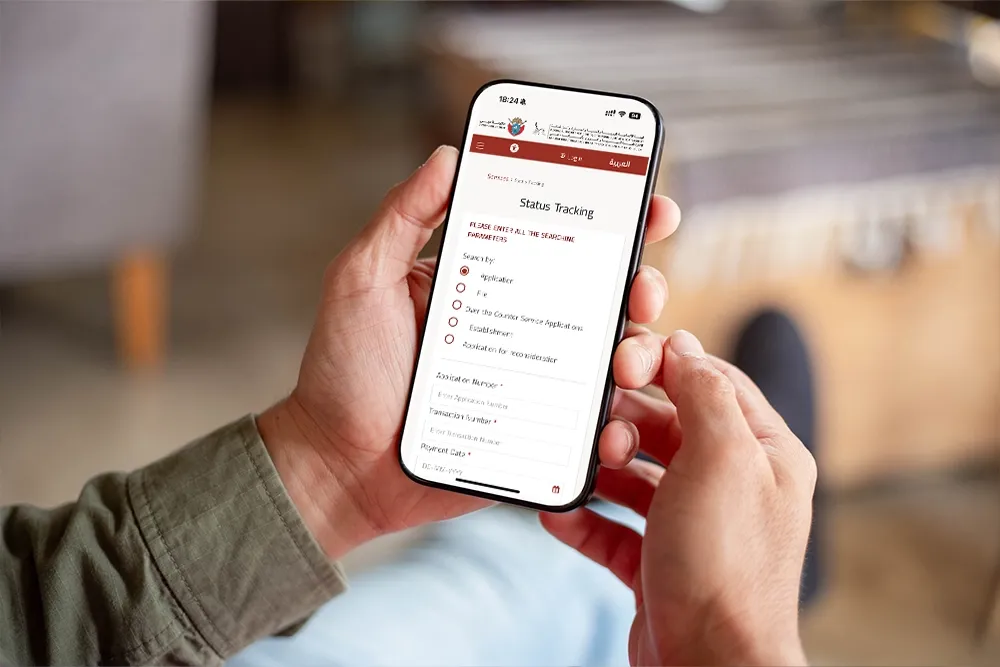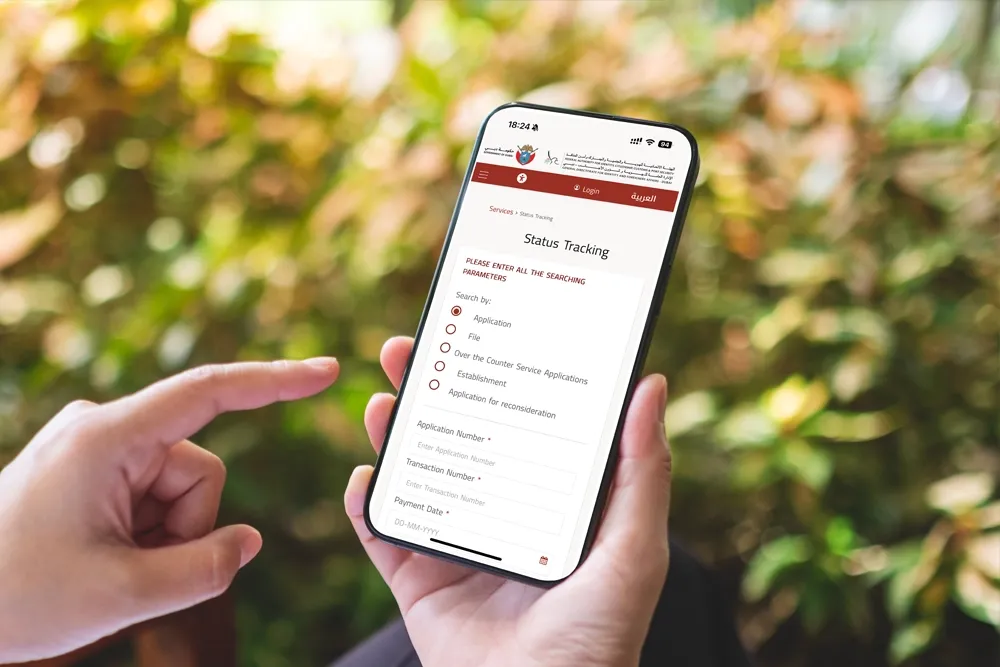In a country as fast-paced and dynamic as the United Arab Emirates, having your visa, residency, or travel papers in order isn't simply a matter of procedure—it's paramount.
The General Directorate of Residency and Foreigners Affairs (GDRFA) in Dubai becomes a vital element of that process by overseeing the approval and management of visas, entry permits, and residence documents. If you are a first-time visitor or a resident, you must know how to check your GDRFA application status to ensure you have legal residency and easy access to UAE opportunities.
This comprehensive guide breaks down the step-by-step process of checking your GDRFA application status, outlines the major reasons for delay or rejection that may occur, includes expert comments, offers real-life case studies, and provides tips to avoid problems.
What Is GDRFA and Why Does It Matter?
GDRFA is one of the UAE government agencies that deal with immigration and residency processes in the emirate. All visa aspects, such as processing applications, renewal of residency, family sponsorship, investor visas, Golden Visas, and so on, are within the domain of the GDRFA. Residents and visitors usually find themselves dealing with the GDRFA to inquire about the status of their visa, to renew documents, or seek clarification on issues related to their applications.

All the UAE emirates have individual immigration departments, but GDRFA handles Dubai individually. In case you are looking for a visa or residency in Dubai, your request will be processed by the GDRFA. Abu Dhabi and Sharjah fall under the Federal Authority for Identity, Citizenship, Customs, and Port Security (ICP).
How to Perform a GDRFA Status Check
There are different methods of doing a GDRFA application status check, each tailored to different users' preferences. The most popular method is through the GDRFA's official website at gdrfad.gov.ae, where you can click on the "Application Status" or "Track Your Application" link. There, you can input your application number, file number, passport number and date of birth, and nationality to receive real-time reports on your application.
Another option is via the GDRFA Dubai mobile app or the DubaiNow app. The mobile apps allow one to log in via UAE PASS credentials, proceed to the relevant visa services section, and track the application easily. The apps are most convenient for those who opt to track the application on the go.
You can also receive updates via email or SMS, provided you have entered proper contact information during the application. GDRFA will provide timely messages to inform the applicants of any developments, additional requirements, or determinations.
If you want a personal touch, you may just visit any Amer Center found in Dubai. Amer Centers are designated service centers whereby the staff is professional and assists you in submitting your application, verifies your documents, and tracks the update, in case it requires more complex action, such as status showing "Pending" for a long time, or if you get the message "Additional Documents Required," it is best to visit a GDRFA office in Jafiliya.
Understanding GDRFA Visa Status Terms
When you check your GDRFA visa status, you may find various words such as "Pending," "Under Process," "Approved," or "Rejected." Each of them indicates a different stage of your application process. "Pending" usually means your application is received and is being processed. "Under Process" means your application is under consideration. "Approved" means your visa or permit is ready to be issued, while "Rejected" will imply your application was not satisfactory enough, or the necessary documents were lacking.
How Long Does It Take to Process a GDRFA Application?
Processing times of a visa in Dubai can vary from one visa to another, depending on what visa you're applying for. For instance, a tourist visa normally takes 48 to 72 hours to process. Work or residence visas usually take between 3 to 7 working days. Family sponsorships may take up to 10 working days, subject to checking and verification processes. More complex applications, like investor or Golden Visas, can be anything from 15 to 30 days.
It is always advisable to begin tracking your visa status within 48 hours after filing, especially during peak travel seasons when application volumes are high.
Common Reasons for Delays or Denials
Understanding the probable bottlenecks of the application process can prevent avoidable delays. The most usual causes of delay include the submission of incomplete or incorrect documents, inconsistent data in UAE labor and immigration records, and expired passports. Sometimes the system flags applications as suspicious if a previous visa is still valid, or when the applicant overstayed or violated the UAE immigration rules previously. Sometimes, system malfunctions or holidays may cause unforeseen delays.
According to a Dubai-based immigration advisor, over 20% of visa rejections occur due to document discrepancies. Verifying all your personal and sponsor information, uploading high-quality scans, and ensuring that all forms are complete can significantly reduce the chances of delay.
- Expert Tip: Always keep a digital and printed copy of your submission receipt. It contains your application or file number, which is essential for all status checks and follow-ups.
Verification of GDRFA Visa Status against Passport Number
If you do not have your application number with you, it is also possible to verify the GDRFA visa using your passport number. Log on to the "Visa Status Inquiry" webpage on the GDRFA or Smart Services website, select "Passport Information," and enter your passport number, nationality, and date of birth. This feature is convenient for tourists who have lost their application information.
Helpful Support Channels
If you experience problems or your status is pending for more than a week, there are several support avenues that you can attempt.
GDRFA's customer care center is accessible through their toll-free number 800 5111 within the UAE or +971 4 313 9999 outside the UAE.
You can also use the live chat function on their site and mobile applications.
Another good way of getting up-to-date assistance and resolving any complications is through a visit to a local Amer Center.
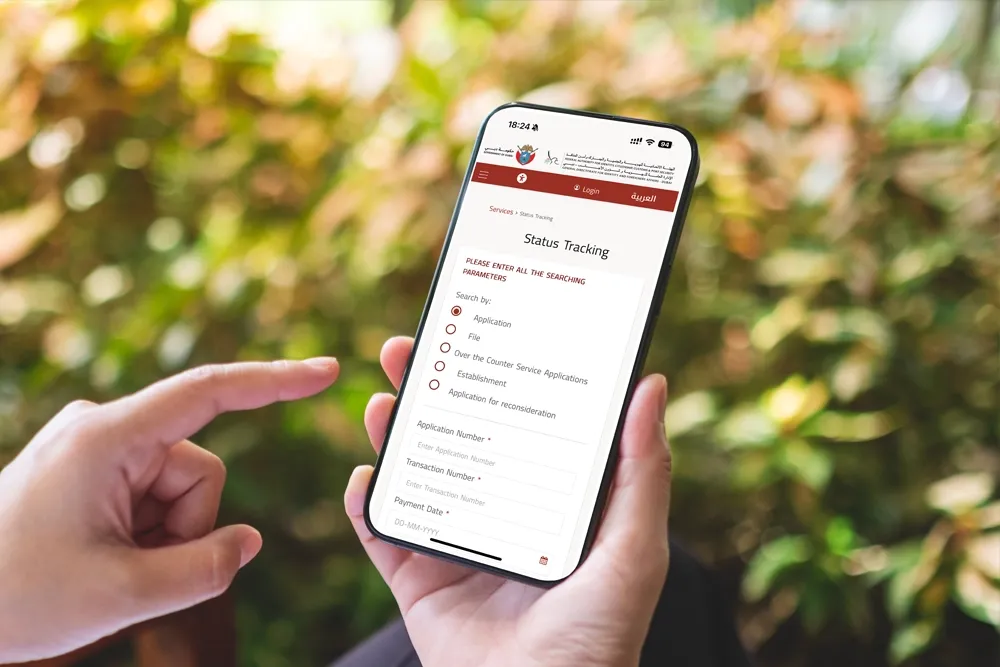
The process of checking the GDRFA status is user-friendly and functional on multiple platforms. Whether you are using the website, the app, or visiting a service center, knowing about tracking your visa or application status can make you aware and avoid unnecessary time wastage. The key is to be proactive, systematic, and responsive. With the proper approach and reliable documents, your UAE journey, whether for work, travel, or living, can continue safely and without a hitch.
For the latest updates and accurate facts, always refer to official websites or reliable government service centers.
Frequently Asked Questions
- How can I check my GDRFA visa status?
You can check your GDRFA visa status using your application or file number on the official GDRFA website, via the mobile apps, or by visiting Amer Centers.
- Can I check my visa status with just my passport number?
Yes. Passport number, nationality, and date of birth are sufficient to perform a visa status inquiry on the GDRFA portal.
- What if my visa status remains unchanged for several days?
If your application shows no movement for more than 5-7 days, consider contacting GDRFA through their call center or visiting an Amer Center. Delays could be due to missing documents or system errors.
- What does "Additional Documents Required" mean?
It means your application is on hold, and you must upload or provide further documentation to proceed.
- How often should I check my GDRFA application status?
It’s advisable to check every 48 hours, especially if your travel date is approaching.