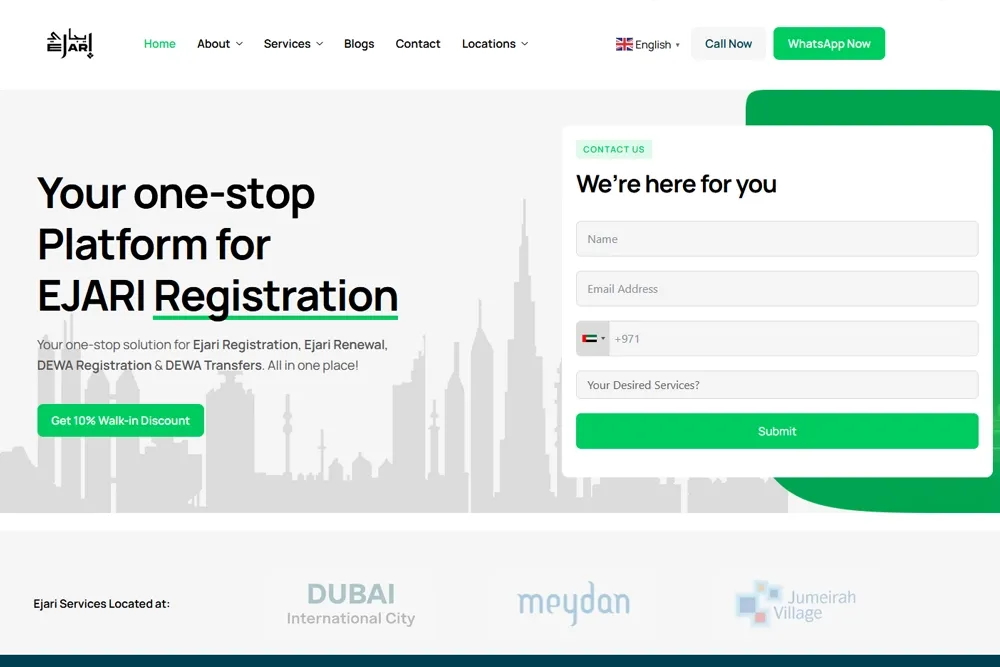Renting a property in Dubai is more than just signing a tenancy contract—it involves legal procedures that protect both tenants and landlords. One of the most important of these is Ejari registration, a mandatory system introduced by the Real Estate Regulatory Agency (RERA) under the Dubai Land Department (DLD). Without an active Ejari certificate, tenants cannot activate DEWA services, sponsor family members, or even resolve rental disputes in court.
The good news is that Dubai has made the process easier than ever before. Today, you can complete your ejari download online in just minutes. Whether you want to download Ejari certificate, request an Ejari print, or simply perform an Ejari check, the process can now be done entirely online through platforms like the DLD website, Dubai REST mobile app, and UAE PASS.
This guide will explain everything you need to know: what Ejari is, why it matters, how to download online, how to complete Ejari verification, and even how to check Ejari online if you’re unsure of your status. Whether you’re a first-time renter or renewing your tenancy, this article will help you navigate Ejari with confidence—ensuring your tenancy remains smooth, compliant, and stress-free.
What is Ejari and Why Does It Matter?
Ejari, which means “my rent” in Arabic, is an official tenancy registration system introduced by Dubai’s Real Estate Regulatory Agency (RERA). It makes rental agreements legally binding and protects the rights of both landlords and tenants.
Think of Ejari as the legal backbone of your tenancy contract—without an Ejari certificate, your lease does not officially exist in the eyes of Dubai authorities.
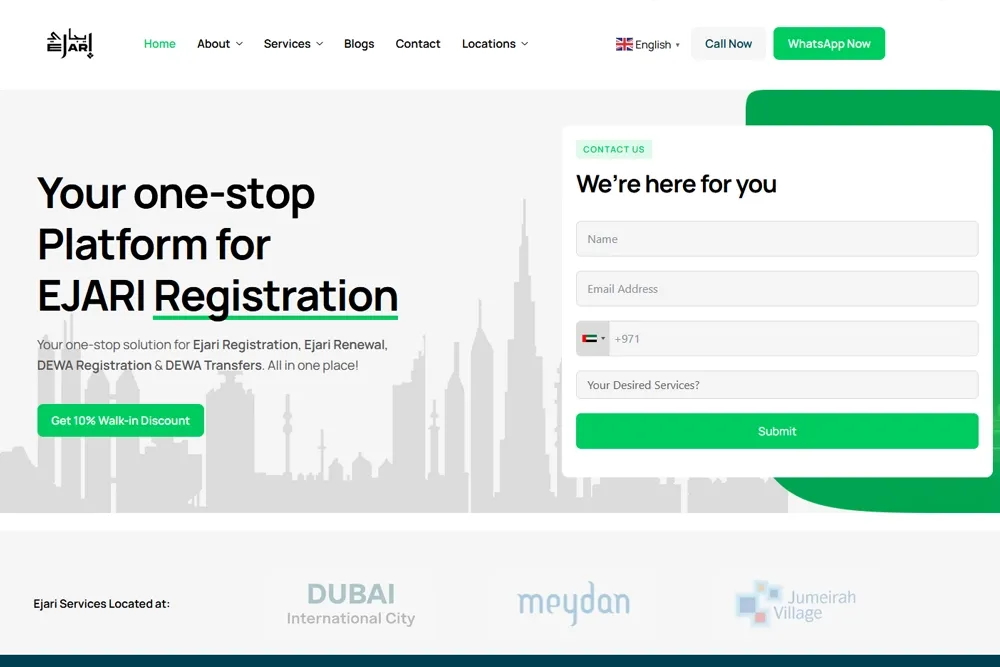
Why is Ejari Mandatory in Dubai?
Legal proof of tenancy – Your contract is recognized in court.
Utility activation – DEWA requires Ejari certificate download before you can activate electricity and water.
Visa sponsorship – Required for sponsoring family or domestic staff.
Dispute resolution – Ejari ensures transparency and smooth conflict resolution.
According to the Dubai Land Department (DLD), over 700,000 tenancy contracts are registered each year, and more than 80% of rental disputes are avoided when contracts are properly registered on Ejari.
How to Do Ejari Download Online in Minutes
Dubai has digitalized the process, eliminating the need for long queues at typing centers. Here are the three easiest ways to download EJARI online:
Ejari Download via Dubai Land Department (DLD) Website
- Go to the official DLD portal.
- Enter your Ejari contract number and either your DEWA premise number or Dubai Municipality number.
- Complete the CAPTCHA.
- Click Download Ejari Certificate to instantly receive your PDF.
Best for desktop users who need an Ejari print directly from the source.
Ejari Download via the Dubai REST App
The Dubai REST app is a one-stop solution for property-related services.
Steps:
- Download from the iOS App Store or Google Play.
- Log in with your UAE PASS.
- Go to Ejari Services → Ejari Certificate Download.
- Enter Ejari details.
- Save or download tenancy contract Dubai directly to your phone.
Best for tenants who want a quick Ejari download on the go.
Ejari Download via UAE PASS
- Open the UAE PASS app.
- Go to the Documents section.
- Select Dubai Land Department → Tenancy Contract.
- If your Emirates ID is linked, your Ejari certificate will appear.
Best for expats who need to download the Ejari certificate for visa-related paperwork anytime.
How to Check Ejari Online (Status Verification)
Wondering if your registration is active? Here’s how to complete Ejari verification:
- Dubai REST App – Check under “My Ejari.”
- DLD Website – Enter your contract number for an Ejari check.
- SMS (4488) – Send your Ejari number and get instant confirmation.
Tip: If your Ejari isn’t showing, it may take up to 24 hours after registration to appear in the system.
Common Errors During Ejari Download (and Fixes)
- “No Data Found” Error → Your contract may not be registered yet. Contact your agent.
- Delayed Updates → DEWA or municipality data may take 24–48 hours to sync.
- Incorrect Numbers → Double-check your Ejari contract and DEWA premise numbers.
Tips for a Smooth Ejari Download Online
- Always renew Ejari annually with your tenancy contract.
- Save both digital and printed Ejari certificate copies.
- Use UAE PASS for quick retrieval.
- Try the new WhatsApp AQARI service for Ejari registration.

Managing Ejari used to feel like a headache, but Dubai has turned it into a quick, paperless process. Whether you use the DLD website, Dubai REST app, UAE PASS, or even WhatsApp, you can now complete your ejari download online in just minutes.
For anyone renting in Dubai, Ejari download, Ejari verification, and Ejari certificate download are not just government formalities—they are the foundation of a secure tenancy, powering everything from utilities to visa approvals.
If you’re moving into a new home, remember: complete your Ejari download online first, and the rest of your Dubai living experience will fall smoothly into place.
FAQs
- How long does Ejari registration take?
Usually less than 10 minutes online. If documents are complete, approval is immediate.
- Can I download Ejari without Emirates ID?
No. Emirates ID is mandatory as it links your tenancy in UAE systems.
- How much does Ejari cost?
The typical fee is AED 220, whether done online or at typing centers.
- Can I register Ejari via WhatsApp?
Yes. With the AQARI WhatsApp service, tenants can register, renew, or cancel Ejari.
- What if I don’t complete Ejari download?
Without Ejari, you cannot activate DEWA, sponsor visas, or defend tenancy rights.